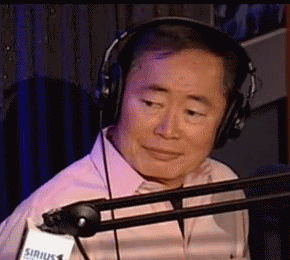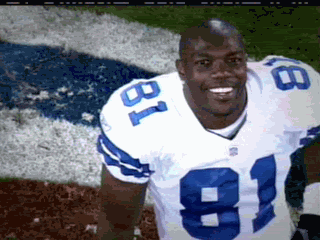I was thinking about James Bond. I don't get it. He's got a Special "double-O" license to kill but I don't get it.
Explain to me how I don't have the identical license to kill for the British government, or for any government - even if they've never heard of me. He can get inserted, he can get extricated; it seems he usually has to manage the latter himself and I can insert you into literally any nation on the planet if you can parachute. We could even take a commercial flight or a bumpy Range Rover ride.
What's so special about James Bond's "Special 00 designation".





 Reply With Quote
Reply With Quote